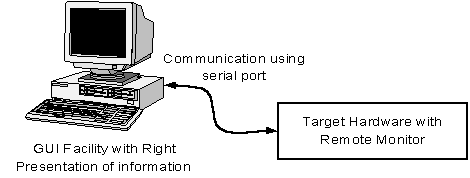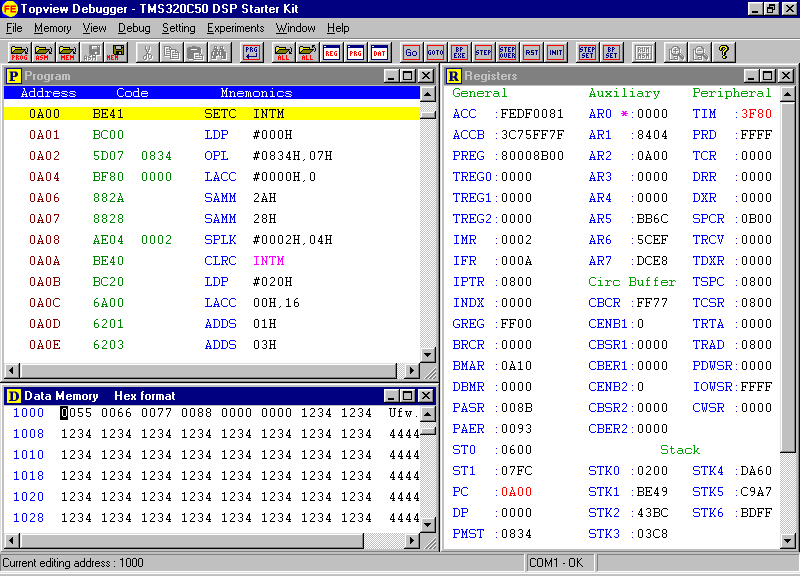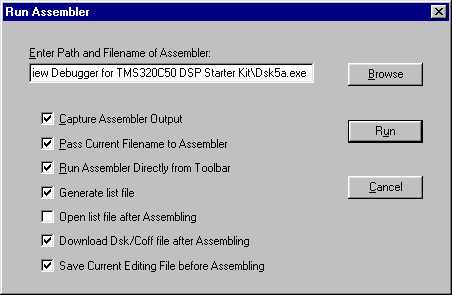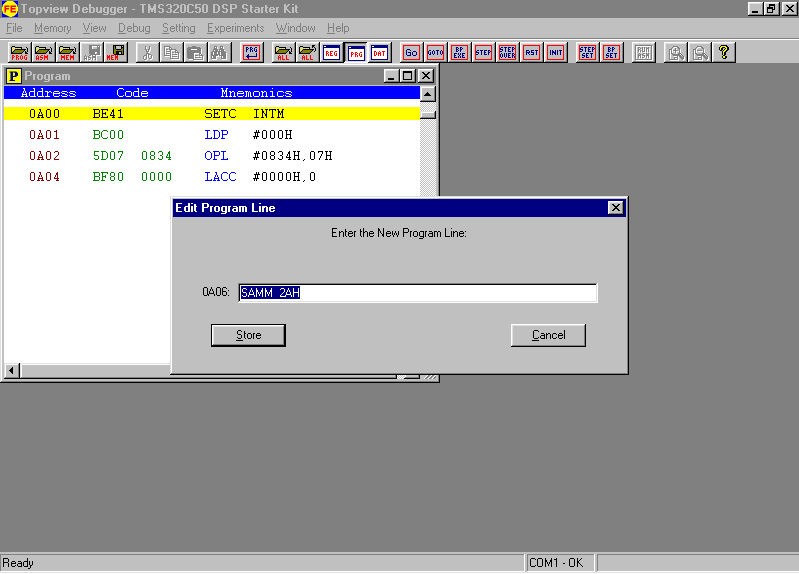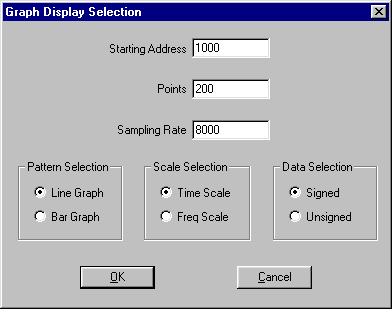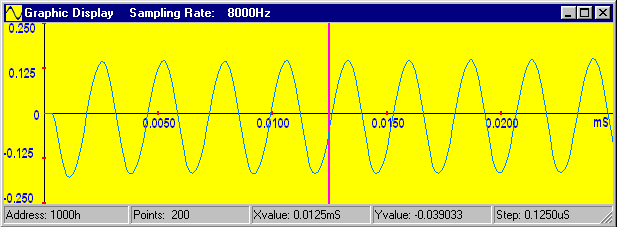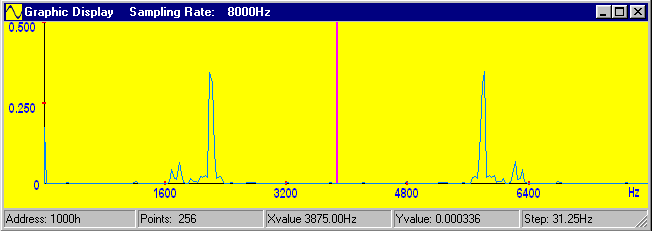Topview DSP Debugger
Topview DSP Debugger is now available for the following DSP hardware:
1. TMS320VC5416 DSP Starter Kit
2. TMS320C50 DSP Starter Kit
3. TMS320C31 DSP Starter Kit
4. TMS320VC5416 Diamond Board
5. TMS320C50 Diamond Board
6. TMS320C31 Diamond Board
7. ADSP2181 Diamond Board
For ADSP2181 DSP Starter Kit , the hardware is compatible with the
ADSP2181EZ Lite kit. A copy of that software will provided for the
Educational purpose.
Topview DSP Debugger is an important facility meant for developing TMS320C50 based
embedded solutions. Debugging is an inevitable part in any tool suite required to develop
applications in real time. A right debugging tool may save a lot of development time in
any product development process.
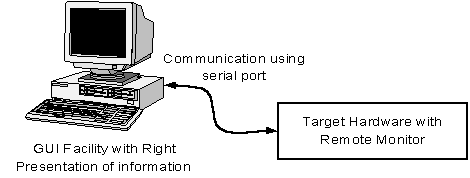
This Debugger is a two part program in which major part stays inside the DSP hardware
and keeps track of internal operation of the C50. This information is transferred to
the host computer to which it is connected. Since it is residing in the target hardware,
sometimes it is also called 'Remote Monitor'
Second part of the debugger operates in the host computer and is responsible for
presenting the information received from the target DSP hardware in a most useful format
using a GUI environment.
When you establish a reliable communication link between the DSP hardware and the host
personal computer, the Topview Debugger automatically comes into action.
The Debugger presents a GUI environment into which the ClearView Window structure
gives facility for viewing complete information on the internal working of the C50.
Debugger sports following features
ClearView Window structure.
Facility to develop target program code.
Powerful program execution features.
Graphical facility to generate Time Domain and Frequency Domain Waveforms.
Built-in program examples.
Each of these facilities are meant to give the DSP user the required power to study the
field proven DSP hardware, then undertake DSP experiments to sharpen his/her knowledge and
impart required confidence to undertake DSP based applications with ease.
ClearView Window Structure
This is an optimized structure where windows are strategically placed in the display.
Total display area is divided into three parts, which display the program lines, contents
of the data memory and the contents of all the internal registers.
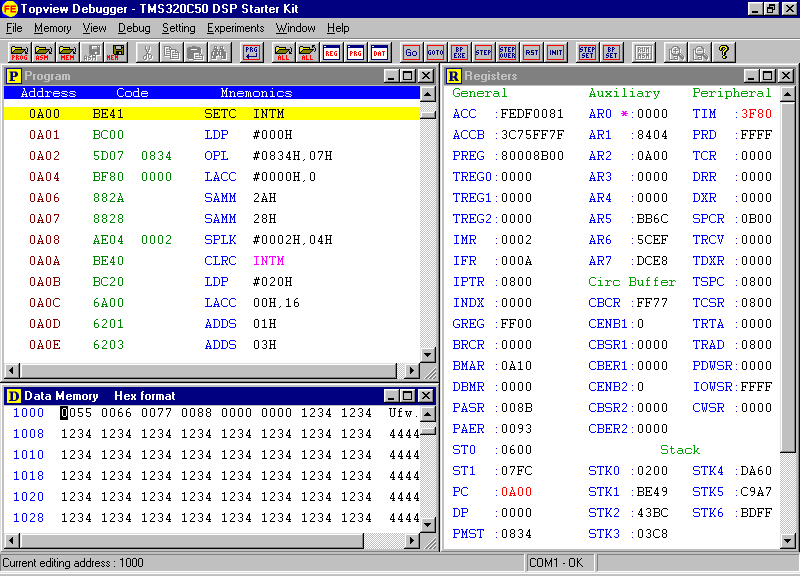
Developing Target Program Code
Topview Debugger enables you to develop your target program code in convenient
ways. The powerful built-in editor gets your raw program code and calls an external
assembler software and pass the edited program into that for assembling.
The assembler output can be captured and viewed along with your input program in the
editor. Also, viewing the list file (coming out of assembler) by the side of input
assembly file enables you to view the details of error and the location. You can easily
correct input file errors before assembling it again. Useful feature when troubleshooting
the program.
There is an optional facility to load the assembled program into the specific DSP
program memory space.
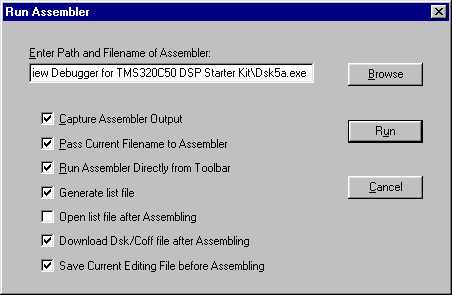
Debugger also sports a single line assembler in which you can activate the program
memory window and key in program lines one by one.
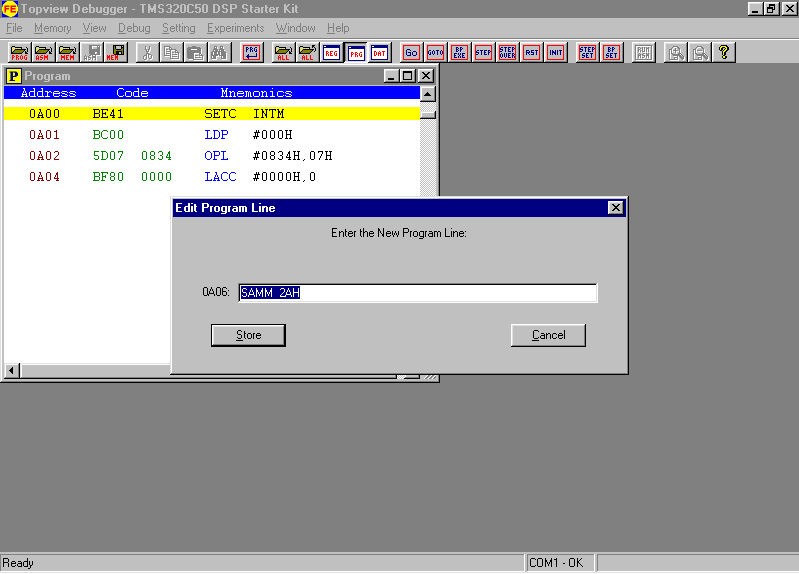
Program Execution Facilities
Topview Debugger gives you the power to execute your target program code in a variety
of ways to suit your needs.
- Free running program execution.
- Program execution using multiple breakpoints.
- Executing program in single steps.
- Facility to execute CALLS in single steps.
During each execution, the ClearView updates all the relevant windows and present
changed contents in different colors to draw your attention.
These facilities will become very helpful when developing complicated program codes.
Graphical Facility to generate Time Domain and Frequency Domain Waveforms
This is another useful feature in which you can convert the sampled data into
meaningful waveforms. You can generate both Frequency Domain and Time Domain Waveforms.
These graphical windows are complete in all respects and you can read any coordinate of
the waveform by just moving the mouse cursor.
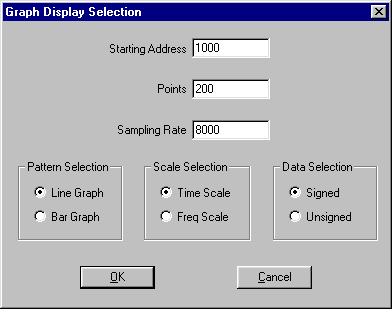
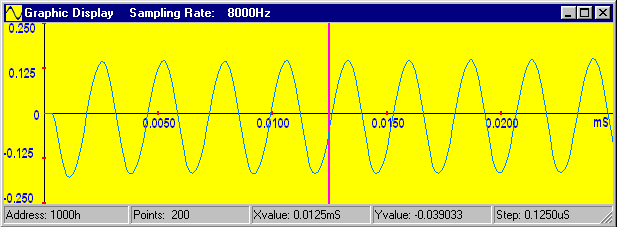
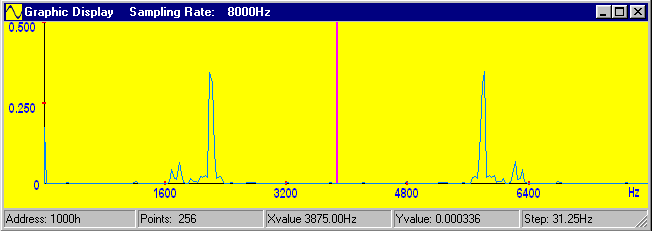
You can generate line graphs and bar graphs. Zoom in/out facilities are also available.
You can even print out this waveform using any standard printer.
Built-in Program Examples
Since the DSP subject is a complicated one, the debugger comes with a lot of tested and
proven examples to give you a quick start in learning the DSP algorithms. These examples
cover a wide range of algorithms.
|